[edit]
9 192.168.56.1м—җм„ң м ‘мҶҚ н…ҢмҠӨнҠё #
psql -h 192.168.56.101 -p 6543 -d db1 -U postgres
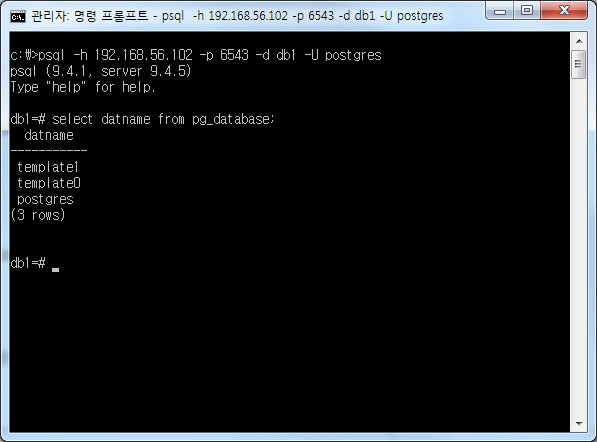
rpm -Uvh http://yum.postgresql.org/9.4/redhat/rhel-7-x86_64/pgdg-centos94-9.4-1.noarch.rpm yum update yum install pgbouncer
psql -x -c "CREATE DATABASE sample WITH ENCODING='UTF8' CONNECTION LIMIT=-1;" psql -x -d sample -c "create table test(id int)" psql -x -d sample -c "insert into test(id) values(1)" psql -x -d sample -c "select * from test"
vi /etc/pgbouncer/config.ini
[databases] db1 = host=192.168.56.102 port=5432 dbname=sample user=postgres password=9999 [pgbouncer] pool_mode = session listen_port = 6543 listen_addr = * auth_type = md5 auth_file = /etc/pgbouncer/users.txt logfile = pgbouncer.log pidfile = pgbouncer.pid admin_users = postgres